There is just something really exciting about receiving and decoding messages from space. And if you are also an aviation enthusiast, then getting to decode satellite ACARS data is really fun!
The image below shows the large footprint covered by 4 Inmarsat satellites. Each of these is transmitting a load of data to aircraft at any point in time. If you look at your position on the map, you’ll be able to see which satellite or satellites you are in range of.
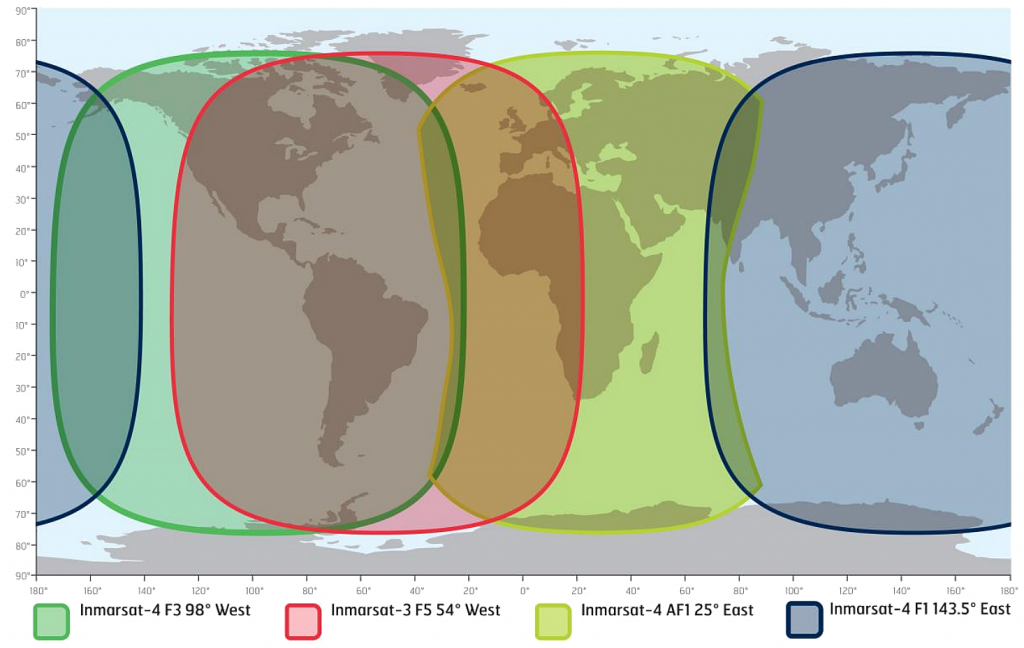
I am lucky enough to live in Western Canada where 98W is my primary satellite, but I am still in range of the 54W bird. That means there are a lot of transponders I can receive. It is not uncommon for me to pick up messages from the Air Traffic Control Centres in
- Oakland, USA
- Vancouver, Canada
- Montreal, Canada
- Moncton, Canada
- Gander (Domestic & Oceanic), Canada
- New York Oceanic, USA
- Cayenne
- Trinidad, Caribbean
- Rio de Janero, Brazil
- Recliffe, Brazil
- Santa Maria, Azores
- Dakar, Africa
- Shanwick, UK
- Reykjavik, Iceland
If you are a beginner who wants to start monitoring satellite signals, L Band Inmarsat is a great place to start. This episode will take you through all you need to know to get started!
A simple Software Defined Radio such as the RTL-SDR v3 or NooElec SMArtee, coupled with an inexpensive L band patch antenna will get you monitoring in no time. My first L-band satellite receiving station cost me under $50 to set up (RTL-SDR v3 + SDR-Kits modified GPS patch antenna). The equipment I used in this video (NooElec SMArtee dongle + RTL-SDR.COM v2 patch antenna) cost a total of $84!
